
What all happened and what new technologies were talked about at Build 2020??
This was a different kind of Microsoft Build delivered in a new way, creating unique opportunities for us to explore the latest developer trends and tools in a series of detailed, expert-led key segments.
It started with Microsoft CEO's Satya Nadella keynote speech about empowering every developer in this time of uncertainty, and how they will play a central role in reimagining the world we live in and accelerating our path to recovery.

After the speech, Imagine Cup Finals was conducted among 6 extraordinary teams with different and unique ideas that can create an impact on society and solve its problems from mental health to fake news. With every team pitching their ideas to judges, in the end it was difficult for judges to decide the winner but there had to be a champion and team Hollo who created an app to help people deal with mental health and stress was announced the champion of Imagine Cup 2020.
After the Imagine Cup Finals, Scott Hanselman a Microsoft Employee calls on a number of his friends to explore the modern developer toolkit for every developer with GitHub, Visual Studio, Windows, and much more. The key things they discussed on the stream were:
Codespaces on Github: A platform for developers on Github where they can code, build, test, debug, and deploy their projects in their browser with a complete development environment in the cloud from which you can contribute code from any device anywhere.
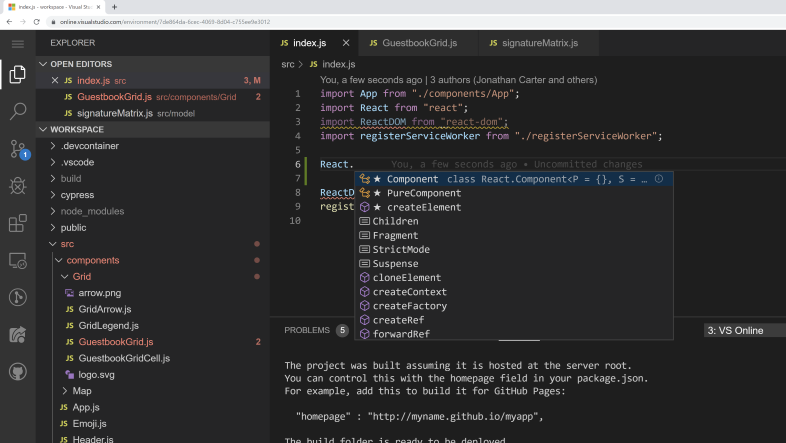
Windows Terminal: The all-new widows terminal from where you can run Linux on Windows using newly released WSL2, also you can customize color and themes and set your own keybindings that you feel comfortable with.
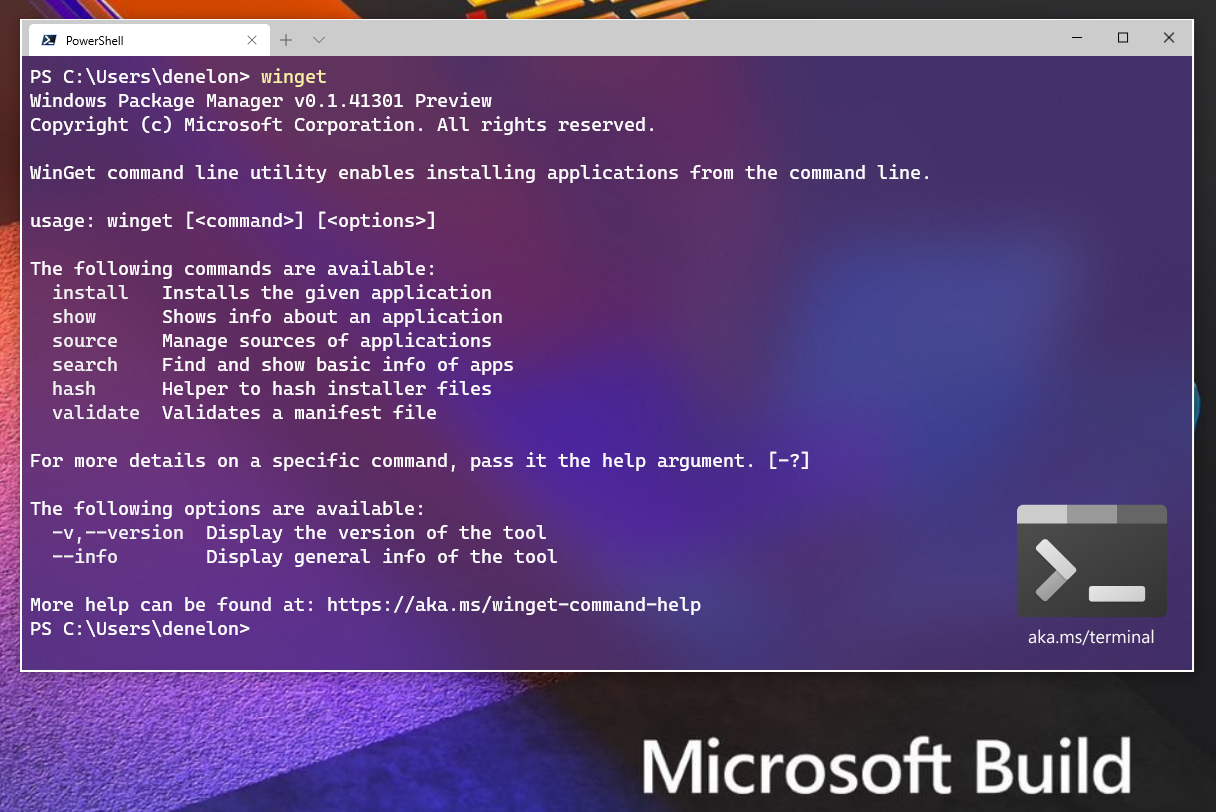
Github for android and iOS was also released and you can now use GitHub from your handheld devices to make a PR or raise an issue.
Then there was another session on Azure: Invent with Purpose which discussed how Azure is the world's most comprehensive developer toolkit and platform to support developers in their journey to build amazing cloud apps with it to help people in this COVID crisis.
Then another segment at the build discussed to teach and learn how you can build on the world's productivity cloud, leveraging Microsoft Teams and advanced new capabilities like Microsoft Graph and Fluid Framework, to create innovative tools for remote work and learning.
Then there was this segment that I loved was The future of Technology with Microsoft's CTO as they presented the emergent trends that are on the path to reshape software development and what is possible with technology inclusive of AI, large scale machine learning, and convergence of the physical and digital worlds.
There was also a Student Zone, my favorite which had 30+ Community talks, learning sessions, and skill-building activities exploring Minecraft, MakeCode, Visual Studio, AI, Azure, and more, there is something here for every student and every level of experience! You can check out this link for all the resources for Students at build here.
All new Microsoft learn platform was announced with Microsoft Learn Student ambassador, Learn TV where you get Developer Lead Classes on Microsoft technologies.
To know more or to watch all the sessions discussed above visit Microsoft's Build Official website.

Comments
Post a Comment